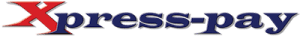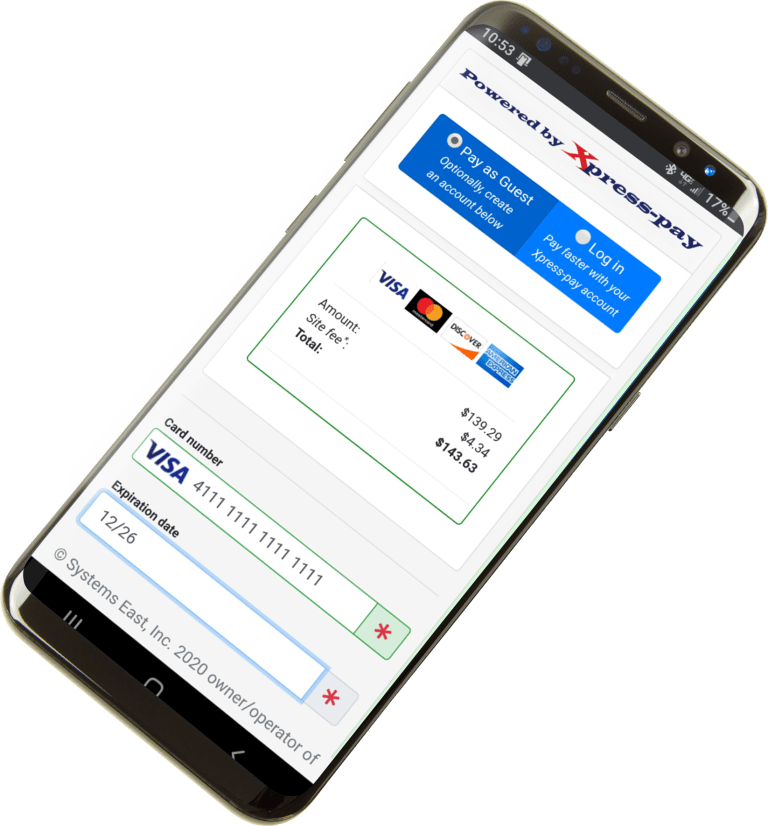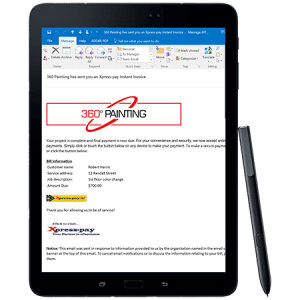Congratulations & Welcome
to the Xpress‑pay Family!
Here are some resources and best practices to help you get the most from your Xpress-pay account. If you ever need anything else, please contact us directly, or reach out to your Account Executive anytime.